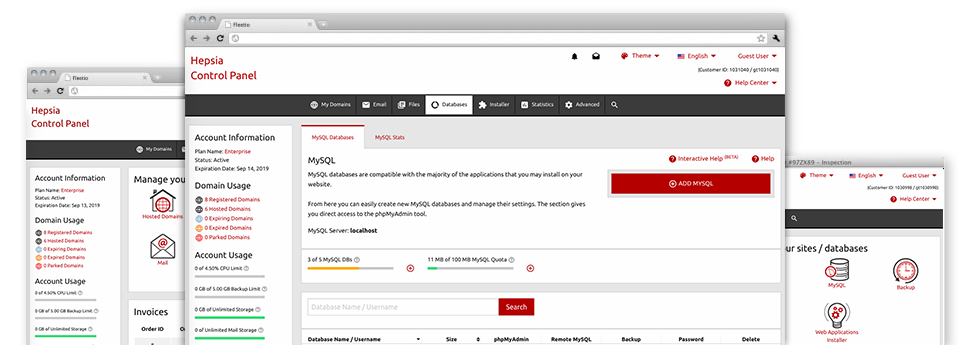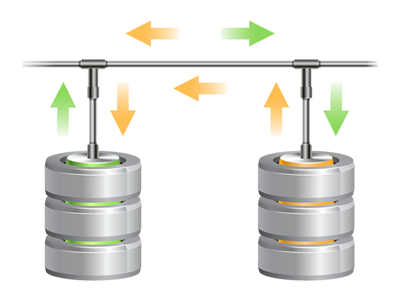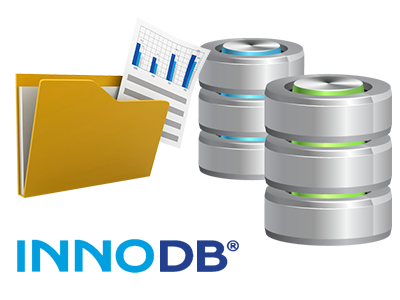From within the Database Manager included in the Control Panel, it’s possible to create new MySQL and PgSQL databases straight away! Moreover, you will get direct access to the administrator area software programs (phpMyAdmin and phpPgAdmin, respectively), to help you to quickly update the database you want.
Neat and User–friendly User interface
Take care of all your databases from one place
The Database Manager within our Control Panel boasts a robust nevertheless convenient to use user interface. You can easily set up a completely new MySQL or PostgreSQL database by just typing a username and security password. Additionally, you could make a back–up file or change the security password of any database with just a click of the mouse.
Via the Database Manager you’ve got immediate access to the administrator area for every one of your databases, in order to make easy modifications if you happen to have to.
Easy Database Data backup
Back up your databases in a moment
We have designed the manual database backup creation into a very easy job. To do this: inside the Database Manager, click the ’clock’ image next to the database that you want to back up and then wait around for a couple of seconds for the process to take place. Depending on the size of the database, the building of any back–up file will need somewhere between a few seconds and a minute.
You may create as many backups per database as you desire. We have not fixed any boundaries on the quantity of databases that you can back up either.
PgSQL Support
By far the most protected open source databases
Nearly all of our Linux shared web hosting packages present PgSQL support. Although falling behind MySQL regarding global recognition and usage, PgSQL databases are famous for supplying the best level of safety for your site content. That’s the primary reason why brands like Skype and Yahoo employ PgSQL databases rather than MySQL.
In relation to database management, PgSQL is equally hassle–free as MySQL.
InnoDB Databases
The brand new face of MySQL
The MySQL databases on Got Link Hosting’s web servers work with the most current release of the InnoDB storage engine. InnoDB was made to ensure the top effectiveness for web sites that operate with sizeable amounts of data. It delivers CPU efficiency that could not be equalled by other disk–based relational database engines.
InnoDB is ACID–compliant and provides 100% transaction support, which means that you can update/insert/create/alter/drop more than once for a single "operation" of your web application. In addition, it makes use of row–level locking in place of MyISAM’s table–level locking, that enhances multi–user concurrency and performance.
Detailed Database Stats
Thorough statistics for all of your databases
We supply you a simple approach to keep an eye on the database utilization of your dynamic websites. From your thorough database statistics user interface, which is built–into the Control Panel, you are able to observe the load created through your dynamic web sites in real time. The provided info will allow you to analyze the database load variations on an hourly basis, on a daily basis or monthly.
It is easy to monitor the database load for all your sites within the Database Stats area of the Control Panel. The table onscreen shows the database lookups created in the present month. To look at info for a previous month, simply click on the back arrows located at the top.