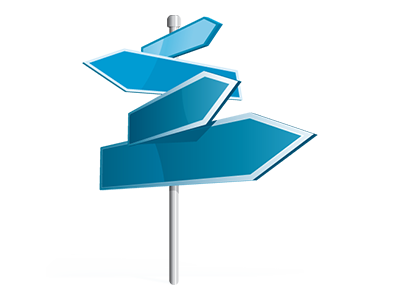Domain Name Manager
Multiple domain control directly from your cloud hosting account.
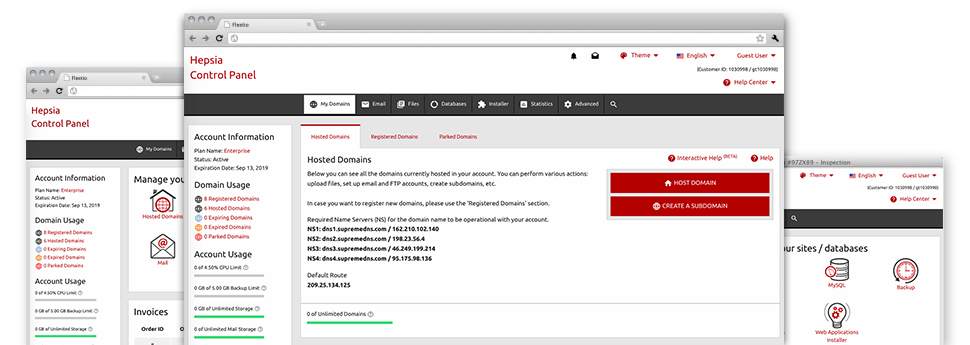
The Domain Name Manager, integrated inside of the Control Panel helps you to easily control a number of domain names from a single place. Not only that, it allows you to take care of your domain names within the very same spot you handle your site. Moreover – the Domain Name Manager will come loaded with all of the instruments you will ever need to have 100% command over your domain names.
Numerous Domain Name
Change Whois, name servers, customized DNS
Irrespective of how many domains you will have, it’s possible to deal with them all with simply a mouse click from the Got Link Hosting Domain Name Manager! You can manage the WHOIS info, customize the name servers as well as integrate custom DNS records to as many domain names as you desire directly from your Control Panel.
While using the Domain Name Manager, you’ll get immediate access to the files of your respective domains and will also be capable to manage the bundled email accounts at the same time. Also, it will be possible to keep track of the web stats for each of your respective domain names. The bulk solution aids you register and then renew different domain names at a time.
DNS Records
Maintain all types of DNS records
Inside the Control Panel, you’ll discover a method to set many DNS records for your domain names. It’s possible to forward your domains to external hosts through A or AAAA records, employ 3rd party mail web servers through MX records, establish domain name re–direction along with CNAME records, allow support for extra services with TXT records, etc. You can actually customize the set up DNS records as well as revert them to their standard values with merely a click.
Beyond the specialized DNS records, you can also register name servers which can be based on your domain. Therefore all of your customers will see your brand, in lieu of our generic name servers, once they make a WHOIS search.
Domain Parking
Park as much domains as you would like
Through the Control Panel, it is easy to register attractive domain names as well as park them on the web till you populate them with web content or re–sell them to some other person at a bargain price. In case you park a domain, you can choose to divert your domain name to a theme web page (’Under Construction’ page if you’re going to apply it for a web site, additionally a "for sale" web page for those who like to sell the domain name) or to a completely operational web site.
You can preserve a domain name parked as long as you would like! With the Domain Name Manager, you can easily switch the ’parked’ position of domain and attach it to a website with a mouse click.
Domain Redirection
Virtually instant domain re–direction
You can easily point a domain to another website link because of the simple to use features in the Got Link Hosting Domain Name Manager. You can make redirections to simultaneously domains hosted inside your web hosting account and domain names located on external hosts. With simply a click of the mouse, you are able to select the domain name you’d like to have to route and afterwards specify the website url of the host that you’d like it to go to. To undo a re–direction, just click on the ’Host Domain’ button and our system will point the domain name straight back to your Linux shared web hosting account.
You might need domain name redirection to point two or three domain names to just one site. For example, if own a brand name (your–brand.com), it is possible to point virtually all famous domain name extensions to your principal web site (your–brand.net, your–brand.info, your–brand.org, your–brand.biz, etc.) to guarantee that no one takes the domain and ’steals’ your web visitors.
Whois Privacy Protection
Shield your personal privacy
The WHOIS Privacy Protection solution can be described as good way to disguise the registration details of your respective domain from the public eye. It’ll switch your personal details by using plain looking business name and address, to ensure that not a soul can use it for illegal purposes. If, nevertheless, somebody likes to make contact with you regarding your domain name, they are able to still utilize the listed e–mail address, which will easily redirect the message to you.
SSL
Secure your consumers’ information
The best way to assure protection for the sensitive info of your respective online clients will be to use an SSL within your site. It’s going to secure the link in between the visitors and your web site, so that all of the carried details for instance bank card details are retained secure.
From your Domain Name Manager, it’s easy to obtain a new SSL certificate for your own web site. You can select among two types of SSL – normal (for one website) and also Wildcard (for any hosts with a domain).