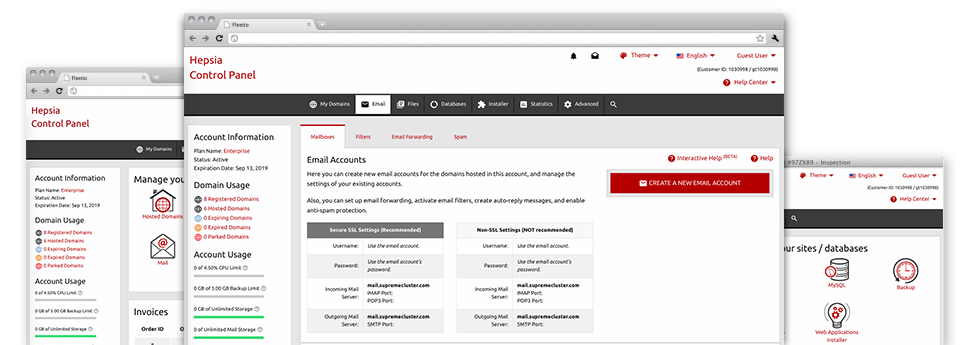Although using emails is a hassle–free action, managing the email accounts for your web site can sometimes be a laborious task. Unless you possess an uncomplicated interface, just like the E Mail Accounts Manager to assist you to get the job done. It includes a whole lot of built–in advantageous software tools that can assist you conduct elaborate duties in just a few mouse–clicks. Look into what our E Mail Accounts Manager can do to suit your needs!
Anti–Spam Protection
Spam is going to be driven out of one’s email accounts
We have created a customizable anti–spam tool that uses properly set up sets of rules to filter out the inbound messages. Depending on what kind of spam messages you receive, you can control the amount of defense. Still, be mindful with the higher level of defense, as it might filter essential messages. You may as well select an alternative level of spam protection for each mailbox you have got.
All junk messages could be either erased or forwarded to a given mailbox. You’re able to decide which configuration you like through the anti–spam protection tool’s software.
Email Forwarding
Divert messages from one email address to a new one
We’ve managed to get it really simple for you to forward emails from a mailbox to a new one inside your Linux shared web hosting account. Everything you need to do is choose the email account that you like to forward and then add the destination mailbox in which you want all the messages to be delivered to.
You may as well trigger a duplicate of each forwarded message to be left inside the mailbox you currently have forwarded.
Email Filters
Set up custom spam filters without any problem
Email filters are a tool you’re able to use. They function in a rather simple manner depending on keywords. Everything you should do is just select the key words that you want the filter to use and which part of the e–mail account these keyword phrases need to be located in just like subject line, message body, footer, etcetera.
One way you may use electronic mail filters will be to reroute all junk messages into a pre–specified folder. Then you could also specify if you want the filtered emails to be kept in the folder (meaning you can check if some message is sent there by mistake), or to be removed.
Email Protection
Email protection with DomainKeys and SPF records
We’ve integrated a group of software tools inside your Control Panel that can safeguard your e–mail address from getting used for spam functions without your knowledge. We’ve DomainKeys active for virtually all mailboxes by default. This service examines the sender’s domain to the e–mail message to make sure that the delivered message originates from that address.
We have at the same time provided SPF (Sender Policy Framework) protection – a service, that safeguards all your email accounts from spammers who make use of your e–mail address to send out e–mail spam on presumably your account.
Email Auto–Configure Solution
Instant PC e–mail configuration
Through the auto–configure attribute of the E Mail Accounts Manager, you can actually set up e–mail accounts on your favored desktop e–mail client with just a a mouse–click. Simply click on the icon of the mail client that you would like to use for the selected email address and get the auto–configuration file. This will quickly create your mailbox inside your preferred desktop client.
We’ve added config files for probably the most popular mail clients – Mozilla Thunderbird, Outlook, Outlook Express and Mac Mail.
Webmail
Offered on any system, at any place
For those who lack the option to access an email client, it’s easy to go through your e–mail by using Got Link Hosting’s email client – Roundcube. There’s just one web link you need to memorize, and you can look at it from any web–connected system around the globe!
You may also instantly sign in from your Control Panel, and never have to type in any sort of email logon details.